
This is Inma Serranito, done for Julia Kay's Portrait Party on flickr. I'm having a blast with this! If you're looking to improve your portraiture, this is the perfect way to do it. Lots of photos to choose from, all skill levels accepted!
 This is a not-so-good portrait of my sister. I recognize her, but something in the eyes is off...I think it's the pupils. In fact, as I look at it now, I think the eyes aren't even pointing in the same direction. There was a point earlier in the painting part that I actually liked this. But I couldn't stop; I obsessed. Oh well. I'll try this again. But maybe I'll look for a photo that shows her beautiful smile, instead of the little smirk she had in this one. Yes, that would be more flattering.
This is a not-so-good portrait of my sister. I recognize her, but something in the eyes is off...I think it's the pupils. In fact, as I look at it now, I think the eyes aren't even pointing in the same direction. There was a point earlier in the painting part that I actually liked this. But I couldn't stop; I obsessed. Oh well. I'll try this again. But maybe I'll look for a photo that shows her beautiful smile, instead of the little smirk she had in this one. Yes, that would be more flattering.
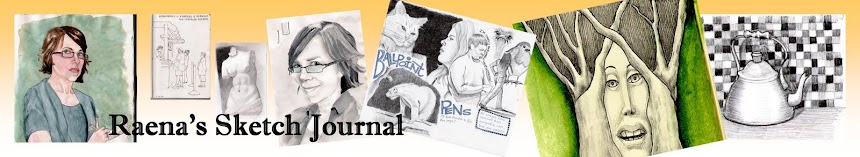
Raena- You really excel at portraiture! I just love how you "see". Next week I start my own self portrait- and I'm nervous- and here you are just cranking out these fantastic images!!! Thanks for the inspiration.
ReplyDeleteThese are both wonderful portraits! I see the family resemblance between you and your sister. I could not see the eye problem at all when it was small - I did see it was just a tad off when it was enlarged but not glaringly so. I have had the same problem as well, many times. But it does little to subtract from how great the portrait is - I think the character is great - she has attitude! The molding of the face, and the hair, and the colors - I like them all. And the first one, with just a few simple strokes of the brush, magnifique! I think these monochromatic pieces are great. And I expect that it is a good study in values, as well.
ReplyDeleteI am halfway through with the rest of our page. I hope to finish by the end of the week. My problem, as always, is time. Tonight I was able to steal some time and I made progress - thank goodness!! So you better be thinking about what we are going to do next! ;)
hi Raena, lovely portrait of Inma ... i'm a fellow JKPP fan who has also found Inma a fantastic subject ... your beautiful monochrome succeeds wonderfully in bringing out her bright, intelliegent and gentle presence. Great stuff.
ReplyDeleteLiking your project more and more each time you post! =) I really like the monochrome portraits, it's got so much control of the tones it's amazing.
ReplyDeleteReally! As Alex said, you amaze me more and more with each new portrait! Love these two too!
ReplyDeleteRaena, these are both beautiful portraits.
ReplyDeleteBoth lovely Raena! I think you're right about your sister's eyes, but I don't think it detracts - it's still a characterful study of her. and i love your monochrome, it looks full of light.
ReplyDeleteThe thing about this is that nobody actually knows what your sister looks like - so, this is brilliant!
ReplyDeleteAwesome, awesome!
ReplyDeleteVery good portraits Raena, specially with brush and paint, harder than with pencil I think.
ReplyDeleteThese are both delightful - you need to stand back from your work then you'll see how good they really are. Don't worry about the eyes! I'm going to have to check out this group. Thanks for the link. x
ReplyDeleteYou must be so excited! These are great. You are definitely in a great space.
ReplyDeleteThese are terrific--and I like the little smirk (it adds character).
ReplyDeleteThese are AWESOME!! I like the expression on your sisters face and didn't even notice the eye issue.
ReplyDeleteThese are amazing! You are very talented at drawing/painting portraits! Wow!
ReplyDeleteThanks for adding your link to the artist blog hop, I look forward to seeing more of your work.
Raena, I LOVE the value study/sketch on the top. You suggest form with just a few well-placed strokes. As for sisters, don't they usually have a smirk anyway, about to launch a secret attack on you? LOL.
ReplyDeleteAwesome portraits! Well done!
ReplyDeleteTo answer your question Raena, I used Gimp to combine the drawings I did in a single frame. It's similar to Photoshop, and it's an Open Source program, so it's FREE! Basically I just have each picture in different layers, and I played with the opacity so that they'd look like floating and all. I am glad you like it =)
ReplyDelete