
I just returned from a quick vacation to North Carolina to see my husband's family. It was last minute and I had planned to post from the road. There were all of these grand ideas floating around in my head: I would draw for hours every day and have tons of sketches to post at night. I took the laptop, the camera, all the cords...everything I would need to post without a scanner. ...But we can all see how far I got with that!
We went by car and hit seven states (Louisiana, Mississippi, Alabama, Georgia, Florida, South Carolina, and North Carolina). 2600 miles, round trip. Since I get car sick easily, I didn't last long on sketching from the car. Though it was a nice thought. When we got to our hotels, I was exhausted and my husband needed to use the computer to figure out more of the trip. So I didn't fiddle with my blog, or even look at others.
We finally arrived and went to visit Grandma O. After much talking and catching up she said she had a CD she wanted us to hear. About 10 minutes into the CD, Grandma was snoring in her chair and a few minutes later my husband was too. I was afraid Grandma would wake up to me staring at her, so I attempted a sketch of my husband. It was done on the back of an envelope, very quickly. The sketches of him are a bit wonky because he moves a lot-even in his sleep!

I do wish I had known I would be traveling a little sooner. There are so many of you that I would have tried to meet up with and I'm bummed that I was so close and didn't have time! I had a fantastic time though and have more sketches to post and a lot to color.
And if anyone has any tips on how to get a better scan from a moleskine sketchbook, I'm open to suggestions!
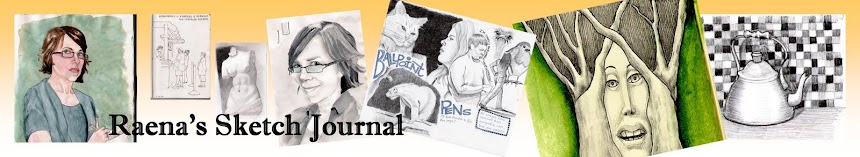
I've had a great time, and a few chuckles, reading through your post. I'm glad to have found you!
ReplyDeleteOpps...I meant reading through your BLOG (not just your post!).
ReplyDeleteI don't know about the Moleskin but, for my own pencil sketches, I save them on the computer under My Photos. They are usually very light, so I just click on the photo in the folder, then click "Quick Fix", and that will darken it. Also, when I save the photos, there is a place where you can rotate, adjust color, etc. A Premium account will let you do more. If you have Photoshop, that might help. I don't have all those extras, though.
ReplyDeleteYour drawings so show up very well, though, as they are.
That should be "do show up"!
ReplyDeleteThese two images are really nice. I would have loved to seen a drawing of grandma O!! (hilarious story about her sleep habits. )
ReplyDeleteThank you!
ReplyDeleteResi, thank you so much! And now that I've seen your blog, I am very happy too! Nice work!
Cecelia, I think it would help if I had photoshop! I do tweek the contrast, etc, on my scanner, and in Painter, but it seems like I either have a washed out sketch, or a very yellow one!
Thank you Will! I am regretting not getting one of Grandma O snoring as several people have now told me that I should have!!